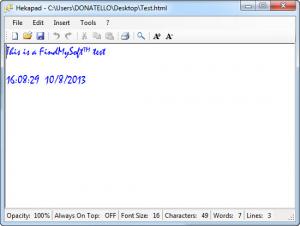Hekapad
0.41
Size: 553 MB
Downloads: 3753
Platform: Windows (All Versions)
When we find a piece of useful information or an interesting web link, we usually save it in a plain Notepad file, so we can process it later. Hekapad looks and feels just like Notepad, but it provides a few extra features, to make your work more comfortable. It supports various text formats and it allows you to perform certain actions much faster.
Hekapad is freeware and it can be installed in no time, on Windows XP, Vista, Win 7 and Win 8. It works on both 32 and 64-bit operating systems and it has an insignificant impact on a computer's performance. Before running this application, you have to make sure that you have .NET Framework 4.0 or a later version on your machine.
The user interface is plain and simple, but unlike Notepad, it displays a toolbar, with options for creating, opening or saving documents, cutting, copying and pasting and so on. You can insert a few special symbols by selecting them in one of the top menus. It is also possible to insert the current date and time and currency symbols.
The application allows you to move or insert text by clicking and dragging, so you don't have to press the copy and paste commands if you find something interesting while browsing a website. Furthermore, the user interface can be set to stay on top of any other windows and you can also change its opacity.
A clear advantage over other notepad utilities is the fact that Hekapad can automatically create backup copies of your currently opened documents. If something goes wrong and the application is not closed properly, you will be able to rescue your unsaved document. When you save a document, you can choose to store it in various formats, like TXT, NFO, INI, HTML, CSS, PHP and many more.
Pros
The application has a simple and straightforward design. It supports a wide variety of text formats and it can automatically back up opened documents.
Cons
If you select a different font, you have to restart the application to apply it on your text. If you need to take notes fast, while focusing on other operations, Hekapad is the tool you need.
Hekapad
0.41
Download
Hekapad Awards

Hekapad Editor’s Review Rating
Hekapad has been reviewed by Frederick Barton on 17 Oct 2013. Based on the user interface, features and complexity, Findmysoft has rated Hekapad 4 out of 5 stars, naming it Excellent